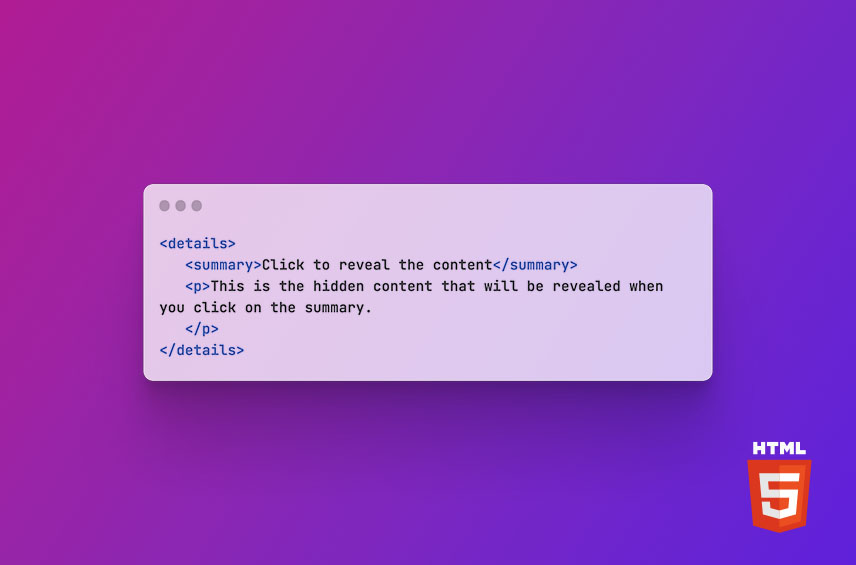
6 HTML Tags You Probably Didn’t Know About
Are you a new web developer or designer looking to expand your knowledge of HTML tags?
As you know, HTML tags are the foundation of any website. Understanding the lesser-known tags can significantly improve your skillset. Together, we will explore some of the lesser-known tags that you might not have come across before.
Let’s dive in and discover some new HTML tags to enhance your web development projects.
6 HTML tags for you!
<details> and <summary> HTML tags
The <details> and <summary> tags are used to create a collapsible content section on a webpage. The <summary> tag acts as the heading for the section, while the <details> tag wraps the content you want to be collapsible.
Example
<details>
<summary>Click to reveal the content</summary>
<p>This is the hidden content that will be revealed when you click on the summary.
</p>
</details><datalist>
The <datalist> HTML tag allows you to create a list of predefined options for an input field. This tag works in conjunction with the <input> tag and provides users with suggested options as they type.
Example
<label for="fruit">Choose a fruit:</label>
<input list="fruits" id="fruit" name="fruit">
<datalist id="fruits">
<option value="Apple">
<option value="Banana">
<option value="Cherry">
</datalist><meter>
The <meter> HTML tag is used to display a scalar measurement within a known range, such as disk usage, a voting score, or a progress bar. The tag has attributes like “min,” “max,” and “value” to define the range and current value.
Example
<label>Disk Usage:</label> <meter min="0" max="100" value="75"></meter><time>
The <time> tag represents a specific time or a range of time. This tag can help search engines and other web services to understand and process the time information better.
Example
<time datetime="2021-10-01">October 1, 2021</time><mark>
The <mark> tag is used to highlight text that is of particular importance or relevance within the context of the surrounding content. This tag can be useful in search results or to emphasize specific keywords.
Example
<p>The <mark>HTML tags</mark> we have discussed in this blog post can greatly enhance your web development projects.</p>I hope you learned something new
Together, we have now explored some lesser-known HTML tags that can help you create more engaging and functional web content. When utilizing these modern tags, you can improve the user experience on your website and make your content more accessible to search engines and users. Go ahead and experiment with these HTML tags and see the difference they can make in your web development projects.
