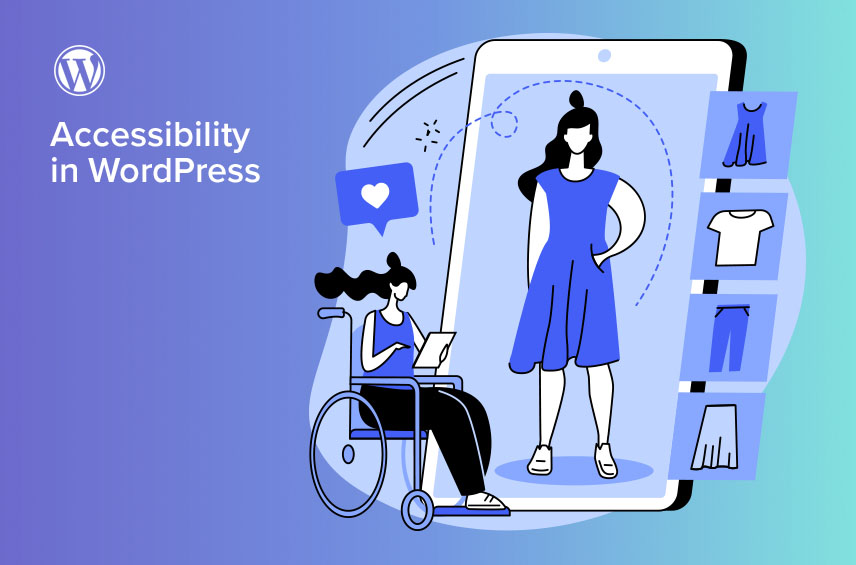
Accessibility in WordPress Theme Development in 2023
In the world of web development, accessibility is a crucial aspect that developers must consider when creating WordPress themes. It ensures that all users, including those with disabilities, can access and interact with websites seamlessly.
This article explores the importance of accessibility in WordPress theme development and how developers can implement accessible features in their themes.
Accessibility, commonly shortened to a11y, refers to the design of products, devices, services, or environments for people with disabilities. The concept of accessible design ensures both “direct access” (i.e., unassisted) and “indirect access,” meaning compatibility with a person’s assistive technology (such as computer screen readers). WordPress targets WCAG 2.1 at level AA as the standard for development.
Why accessibility is essential in WP theme development
There are several reasons why accessibility is essential in WordPress theme development.
Inclusivity
An accessible theme ensures that everyone, regardless of their abilities, can access and use the website. This promotes inclusivity and prevents discrimination against people with disabilities.
Legal Compliance
Many countries have laws in place to ensure that web content is accessible to everyone. By creating an accessible WordPress theme, developers can help website owners comply with these laws and avoid potential penalties.
Improved User Experience
Accessible themes contribute to a better user experience for all users, not just those with disabilities. For example, proper color contrast and legible fonts can make a website more comfortable to read for everyone.
SEO Benefits
Search engines, like Google, prioritize accessible websites in their search results. By developing an accessible WordPress theme, developers can help improve a website’s search engine rankings, increasing its visibility and traffic.
Best practices for creating an a11y WP theme
To create an accessible WordPress theme, developers can follow these best practices.
Keyboard Accessibility
Ensure that all interactive elements, such as menus and buttons, are accessible via keyboard navigation. This allows users who rely on keyboards or other input devices to navigate the website efficiently.
Color Contrast
Use colors with sufficient contrast to ensure that text and other elements are easily distinguishable against their background. This helps users with visual impairments read and understand the content more easily.
Semantically Correct HTML
Use appropriate HTML tags and elements to convey the structure and meaning of the content. This helps assistive technologies, like screen readers, interpret the content correctly.
ARIA Landmarks
Implement ARIA landmarks to provide additional context and navigation options for users with assistive technologies.
Responsive Design
Ensure that the theme is responsive and adapts to different screen sizes and devices. This provides a consistent user experience across various platforms.
Use Accessible Plugins
Choose plugins that follow accessibility guidelines to maintain the overall accessibility of your theme.
That’s mainly it for accessiblity in WordPress
Accessibility in WordPress theme development is essential for providing an inclusive and user-friendly experience for all website visitors. When you follow these best practices and implement accessible features, you can create themes that cater to the needs of a diverse audience. And help website owners comply with accessibility laws. With the growing importance of web accessibility, now is the time for developers to prioritize accessibility in their WordPress theme development process.
