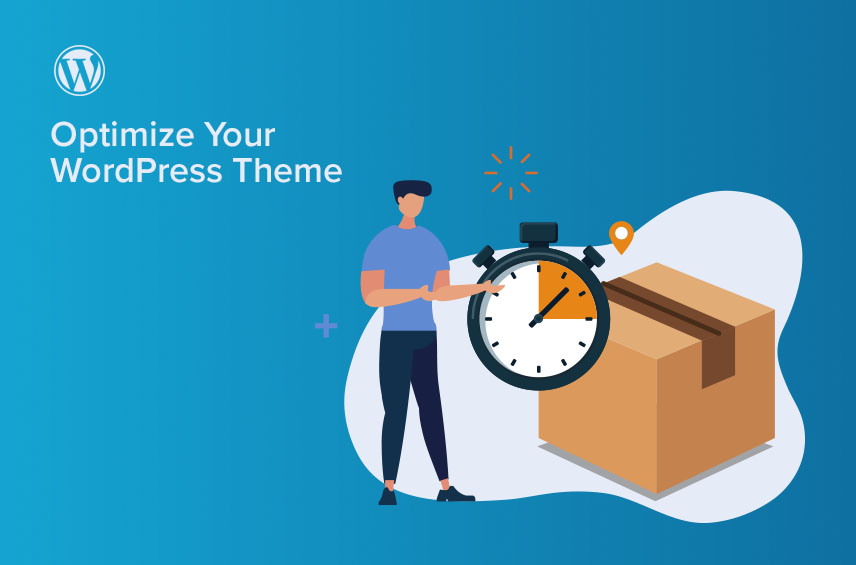
4 Ways to Optimize Your WordPress Theme for Page Speed
Today I will will share tips and best practices for how you can optimize your WordPress theme for page speed. Including how to reduce file sizes and optimizing images.
Page speed is a critical factor that affects your website’s user experience as well as its search engine rankings. A slow-loading website can frustrate visitors and cause them to leave before they even see your content. Luckily for you, there are several ways to optimize your WordPress theme for page speed.
Optimize Your Images
Images are often the largest files on a website. They can significantly slow down your website’s loading time. There are several ways to optimize your images. There are online tools such as TinyPNG or JPEGmini.
Best practise is to resize the images to the exact dimensions that you need them to be. Activating lazy loading to only load images when they are needed is also a good idea. This can drasticallyreduce the initial load time of your website.
As you are using WordPress, my recommendation is to use the plugin EWWW Image Optimizer. The plugin is quite lightweight. It optimizes your images in bulk in a Webp format, while giving you the option to activate Lazy Load.
Use a Content Delivery Network (CDN)
A content delivery network (CDN) can help speed up your website by caching your website’s static files and delivering them from a server that is geographically closer to your visitors. This can significantly reduce the amount of time it takes for your website to load, especially for visitors who are located far away from your website’s server. Most resources are now available on CDNs, so you can easily use them in your functions.php file instead of including them in your theme.
For example, if you want to include Bootstrap in your project, you can enqueue using CDN like this:
function enqueue_scripts() {
wp_enqueue_style( 'bootstrap-style', '//cdn.jsdelivr.net/npm/bootstrap@5.2.3/dist/css/bootstrap.min.css', array(), '5.2.3', 'all');
wp_enqueue_script( 'bootstrap-scripts', '//cdn.jsdelivr.net/npm/bootstrap@5.2.3/dist/js/bootstrap.bundle.min.js', array ( 'jquery' ), '5.2.3', true);
}
add_action( 'wp_enqueue_scripts', 'enqueue_scripts', 10 );Minimize File Sizes
Reducing the size of your JavaScript and CSS files can significantly improve its loading time. You can minimize file sizes by compressing tools like CSS Minify or Minify JS. It’s also a great idea to remove unnecessary code from your website’s HTML, CSS, and JavaScript files.
There’s also extentensions for VS Code than can do the work for you right there in your code editor. Another alternative is to install a WordPress plugin doing the work directly on the website for you. Unfortunately I have very mixed experiences with these, so there are non I would recommend at the moment.
Use a Fast and Lightweight Theme
Last but not least. Using a fast and lightweight WordPress theme can make a significant difference. When you choose a theme, look for one that is optimized for speed and has a minimal amount of code. Avoid themes that come with a lot of pre-installed plugins, and unnecessary functionality. These often slow down your page a lot.
If you are up for a challenge, you can create your own WordPress theme.
Summing it up
To optimize your WordPress theme for page speed is essential. It provides visitors with a fast and smooth user experience. You can try and follow the tips and best practices I outlined in this post, to reduce your website’s loading time. Hopefully improving its search engine rankings.
Remember to regularly test your website’s page speed using tools like Google PageSpeed Insights and make adjustments as needed. Just so you ensure your websites performance.
