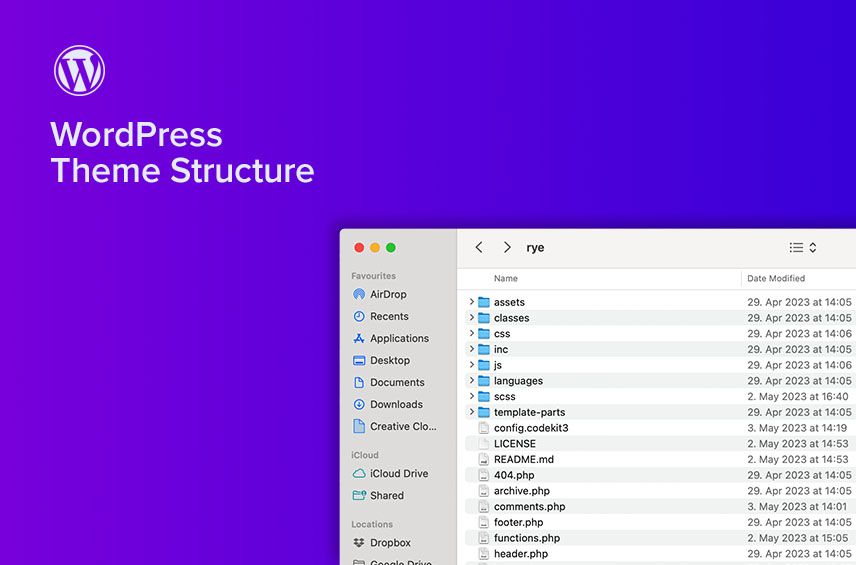
WordPress Theme Structure
Understanding the WordPress theme structure is crucial when being new to WordPress theme development. The theme structure is key to creating a functional and visually appealing theme.
Today I will take a closer look at the WordPress theme structure and how it works. Including some tips for you who are new to WordPress theme development.
WordPress Theme Files
The WordPress theme files are various files and folders that work together to create the design and functionality of a website. The most important files are style.css, index.php, header.php, functions.php, and footer.php.
In addition to these core files, a WordPress theme may also contain other files and folders, such as templates for specific pages or post types, JavaScript files, and images.
style.css
style.css is the main stylesheet for your theme. It contains the CSS code that controls the visual appearance of your website, including colors, fonts, and layout. It also contains important information about your theme, such as the theme name, author, version, and description.
sndex.php
index.php is the main template file for your theme. It controls the layout and structure of your website, including the header, content, and footer. It also contains the loop, which is a PHP code that retrieves and displays the content of your website.
header.php
header.php is the template file that controls the header section of your website. This includes the site title, logo, navigation menu, and any other elements that appear in the header.
footer.php
footer.php is the template file that controls the footer section of your website. This includes any copyright information, links, or other elements that appear in the footer.
functions.php
The functions.php file is a crucial WordPress theme file that contains PHP code used to add new features and functionality to a WordPress website. It is located in the root folder of the theme and is automatically loaded by WordPress when the theme is activated.
WordPress Theme Structure
Understanding the WordPress theme structure is important because it allows you to customize your theme and add new features to your website. When editing the template files and adding new CSS styles, you can create a unique and visually appealing design that reflects your brand and appeals to your target audience.
Tip for Structuring Your Theme
Here is an idea for how you could structure your WordPress theme files.
.
├── sass (dir)
│ ├── core
│ ├── components
│ ├── posttypes
│ ├── layout
├── js (dir)
├── images (dir)
├── inc (dir)
├── page-templates (dir)/
├── template-parts (dir)/
│ ├── blocks (dir)
├── 404.php
├── archive.php
├── comments.php
├── footer.php
├── functions.php
├── header.php
├── index.php
├── screenshot.png
├── search.php
├── searchform.php
├── sidebar.php
├── single.php
└── style.cssThe WordPress theme structure is the foundation of your website’s design and functionality. When you understand the purpose of each file and folder, you can create a custom theme that meets the needs of your business and appeals to your audience.
