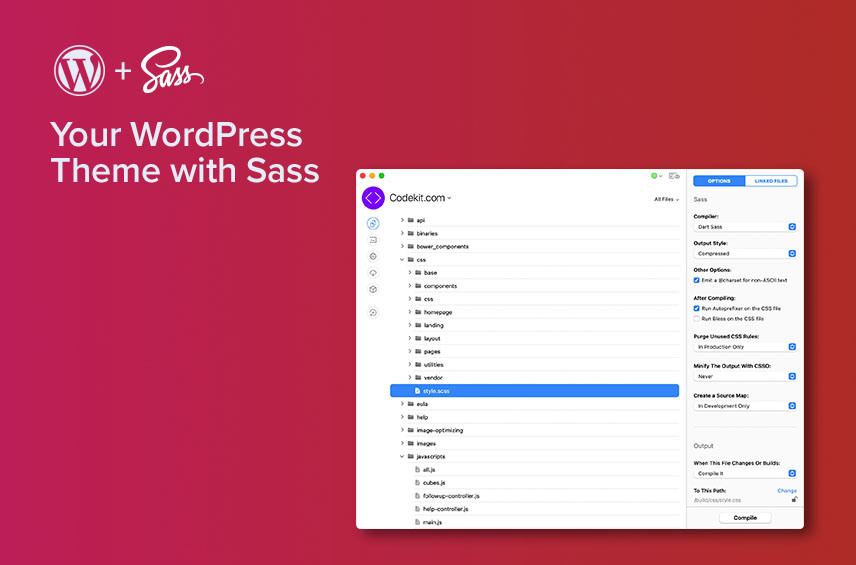
How to Streamline your WordPress Theming with Sass
I will you you How to Streamline your WordPress theming with SASS without the use of WordPress plugins.
WordPress Theming can be a time-consuming process for even the most experienced WordPress developer. Streamlining as many processes as possible can really help you save time. Today, I will introduce to you, how to do WordPress Theming with Sass and how it can make your workflow smoother and easier to maintain.
Sass is a preprocessor that allows you to write CSS in a more organized and efficient way. It uses variables, mixins, and functions to help you create reusable code that can be easily modified and updated.
My rule of thumb when working on WordPress projects is to keep it running with as few plugins as possible. There are plugins out there, that can handle Sass for you inside your WordPress dashboard. For me, that a bit much, to install a plugin you won’t use on a day-to-day, once the website is in production. You want to keep your WordPress website as lean and clean as possible.
Can you use Sass with WordPress?
Short answer, yes! Of course you can use Sass with WordPress. It’s just about finding the right way to utilize it.
Sass is a preprocessor scripting language that is used to generate CSS stylesheets. It offers a variety of features that make it easier and more efficient to write and maintain CSS code. To use Sass with your WordPress theme, you’ll need to install a Sass compiler, which will convert your Sass code into CSS that can be used by your theme. There are several Sass compilers available like CodeKit on MacOS.
With a Sass compiler installed, you can start writing your Sass inside your WordPress theme’s directory. I create a structure inside a subfolder called /scss/ where I create separate .scss files for different purposes. Then I create a main.scss file I import the different files into. When I save my files, the compiler will automatically generate a CSS file that can be used by your theme. That file is then included inside my theme using wp_enqueue_style. And that’s how you can use Sass with WordPress.
Should I use Sass instead of CSS?
Should I use Sass instead of CSS? A question I asked myself for a long time, before making the switch from good ol’ plain CSS.
Using Sass can offer a lot of benefits over writing plain CSS. Sass allows you to use variables, mixins, and other features that make it easier to write and maintain your CSS code. It also allows you to nest your CSS rules, which can make your code more readable and easier to understand. The biggest benefit in my opinion is the nesting.
Whether or not you should use Sass instead of CSS depends on your personal preference and the specific needs of your project. If you’re comfortable with CSS and don’t need the additional features offered by Sass, then sticking with CSS might be the best choice for you. But, if you’re looking for a way to write cleaner, more efficient CSS code, then Sass is a great choice.
How to integrate Scss with WordPress?
Here are a few tips on how to use Sass to streamline your WordPress theming.
Environment for WordPress theming with Sass
Before you can start using Sass, you’ll need to set up your development environment. You can use a variety of tools to compile your Sass code into CSS, including CodeKit, Prepros, and Grunt. Choose the tool that works best for you and install it on your machine.
My personal choice is CodeKit as it takes no time to set up, and can co-exist with LocalWP as my development environment.
Organize your Sass files
Once you’ve set up your environment, it’s time to start organizing your Sass files. Create a folder structure that makes sense for your project, and put all of your Sass files in this folder. Consider using partials, which are smaller files that contain reusable chunks of code. This makes it easier to find and modify specific sections of your code.
My folder structure looks like this:
scss
│
├── core
│ ├── _functions.scss
│ ├── _mixins.scss
│ └── _variables.scss
│
├── componenents
│ ├── _buttons.scss
│ ├── _cards.scss
│ └── ...
│
├── posttypes
│ ├── _events.scss
│ ├── _listings.scss
│ └── ...
│
├── layout
│ ├── _header.scss
│ ├── _body.scss
│ └── _footer.scss
│
├── override
│ └── _bootstrap_theme.scss
│
└── main.scssThis structure I originally picked up from Jorge Yau on Medium and adjusting for me own need.
Variables
What used to be one of the biggest benefits of Sass is the ability to use variables. Variables allow you to define a value once and use it throughout your code. This makes it easier to update your code later on, since you only need to make changes in one place. For example, you could define a variable for your brand color and use it throughout your stylesheet.
This can also be done today with plain CSS variables.
Use mixins
Mixins are like functions in Sass. They allow us to define a set of CSS styles that can be reused throughout our code. An example could be told create a mixin for a responsive grid system that you use in all of your themes. This makes it easier to maintain consistency across your projects.
Use functions
Functions are another useful feature of Sass. They allow you to define custom calculations and reuse them throughout your code. For example, you could create a function that calculates the width of a container based on the number of columns in your grid system.
Using Sass can streamline your WordPress theming workflow and make it easier to create custom stylesheets. With variables, mixins, and functions, you can write efficient and reusable code that can be easily modified and updated. Give it a try and see how it can simplify your development process!
